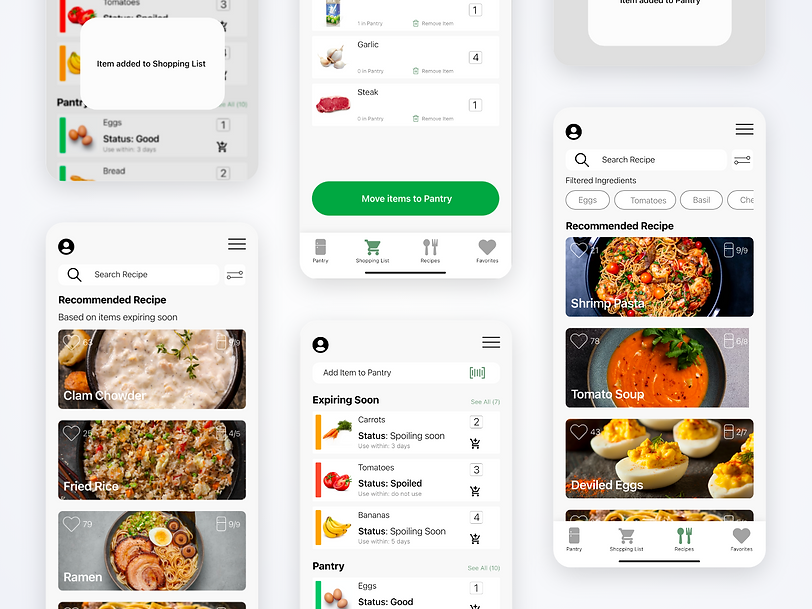
Keep Fresh
Introduction
A study published in the American Journal of Agricultural Economics found that the average U.S. household wasted 31.9% of its food. The total annual cost of the wasted food was estimated to be $240 billion. Keep Fresh is passionate about the environment, finding ways to enrich our lives, and exploring ways to reduce food waste in households.
Project Info
Duration: 1 Month
Prototype
Explore the Hi-Fidelity prototype,
click below:
My Role: UX Designer
Tools: Adobe XD, Miro
An app that puts your pantry, grocery list, and recipes in one place!
Design Process
I. Discover
Research / Problem Statement
User Interviews
II. Define
Affinity Map
Personas
III. Ideate
Sketches
Hi-Fidelity Wireframes
IV. Prototype + Test
Usability Tests
Hi-Fidelity Prototype
Problem Statement
To decrease food waste, Keep Fresh is designed to track pantries, manage grocery lists, and find ways to utilize existing food.
Research Goal: Understand why perishable items end up being thrown away in a household.
Core questions:
-
Why do people end up throwing food away?
-
How can we reduce food waste in a household?
-
How do we know our food is spoiled?
-
How do people track what they need and what they have?
Hypothesis
After doing some desktop research, Keep Fresh concluded the major reasons for food waste are:
-
Food spoilage due to lack of visibility and/or improper storage. About two-thirds of food waste at home is due to food expiration.
-
Sales and bulk buying! Consumers tend to overbuy items that do not fit into their regular meal plans. Therefore, food spoils before it can be used.
-
Without meal plans and shopping lists, consumers often make inaccurate estimates of what and how many ingredients they will use during the week. Ultimately, consumers plan poorly.
I. Discover
User Interviews
Screening Survey
I started off by having a pool of 15 people whom I reached out to via email and social media. I was seeking out people who did the grocery shopping for themselves and/or their households. To test my hypothesis I was looking for people who cooked at home in order to test my hypothesis. I wanted to interview people whom I could ask about their shopping habits, how they planned their shopping trips and meals.
Interviewees
I initially interviewed 6 users, between the ages of 18 - 40 years old. They all did some form of grocery shopping and most of them cooked at home. I asked questions mostly about their shopping habits and how they planned out their meals.
Interview Questions
1. Can you tell me about your most recent grocery shopping experience?
2. Do you enjoy grocery shopping? If yes, why? If no, why not?
3. Are there any difficulties you face when grocery shopping? What do you think will make that easier?
4. Do you plan ahead when you go grocery shopping? If yes, how do you plan out your grocery shopping?
5. Approximately how long do your perishable groceries last you?
6. How do you keep track of your groceries at home?
7. How do you track the expiration of your perishable groceries?
8. Do you usually consume all your perishable goods before they expire?
9. What do you do if you do not use your perishable goods in time?
10. When buying groceries do you buy groceries for the rest of your household? If yes, how do you coordinate with the other people in your house?
II. Define
Affinity Map
After gathering data from users, I made an affinity map and categorized based on user habits. I started to see patterns on how users were checking groceries, doing shopping, and cooking.

Personas
I created personas to further understand people's needs and frustrations. After a long day of work Manny just wants to be in and out of the grocery store. He needs to shop efficiently by knowing exactly what he needs to buy. Sam on the other hand is very busy and does not track her produce and often times does not know what to cook. She needs to be able to quickly find recipes based on what she has.
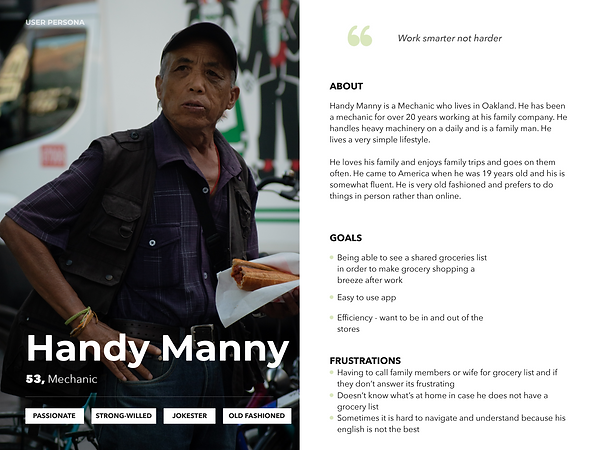
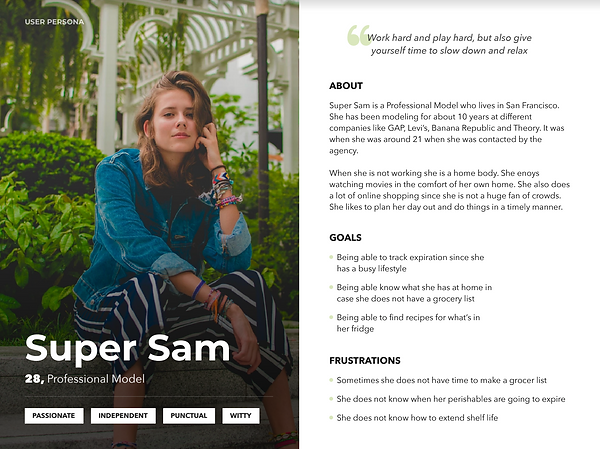
III. Ideate
Sketches
Through my previous research, I began drawing out my ideation. I turned my sketches into a quick prototype. Ultimately, I wanted my app to be a user-friendly solution that allows users to track their inventory, make a shopping list, and search recipes in order to reduce food waste in their households.




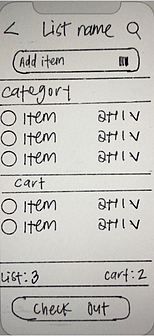

Guerilla Usability Testing
I wanted to test out and see if my design was user-friendly. Some of the tests were in person and others via video call. Participants ranged from 20 years old to 40 years old. They were asked to:
-
Go to their shopping list
-
Add an item to the shopping list
-
Check out
Findings
-
Due to the lack of labeling, the icons were not easy to recognize. Many didn't know how to get to their shopping list
-
Users were able to check out but did not realize items were automatically being moved to the pantry
-
Half the users were not able to complete the tasks given to them because instructions were not clear
Hi-Fidelity Frames
After gathering feedback from the Guerrilla usability testing there were a lot of changes that needed to be made. Keep Fresh needed clear labels and universal icon choices. There was also too much going on in the app, which caused overcomplications. The app needed a huge facelift. In this case, less is more.
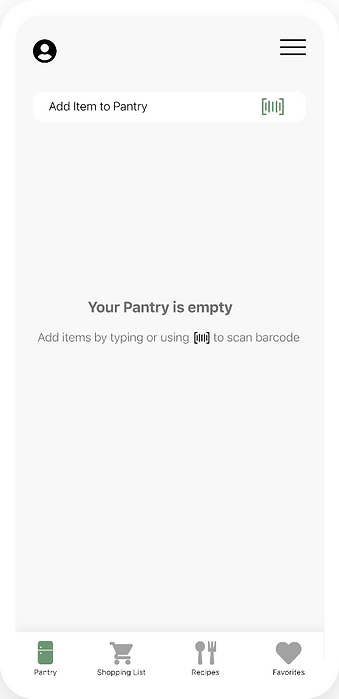
Home Screen
This is what the app would look like for a first-time user. Based on my findings labels were added to the navigation bar to clearly indicate each screen. There is also a brief description of how to add items in order to make the app intuitive for users.
Built-in Color Coded Tracker
The app has a built-in tracker that will let users know the quality of their groceries. Having a built-in tracker makes it much more efficient for users and reduces the stress of having to input expiration dates. This allows users to plan for meals and their next shopping trip. The goal is to make the app as stress-free and easy as possible.

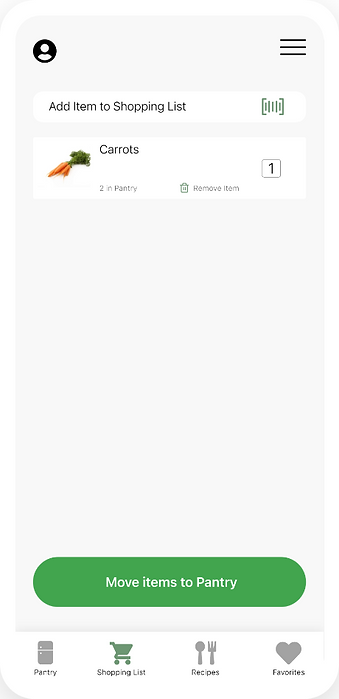
Shopping List
With the click of a button, it is effortless for the users to move items from the shopping list to their pantry. An added feature to the shopping list is the existing pantry count. The app lets users know if items in their shopping list are in the pantry already, which reduces overbuying and saves money.
Recommended Recipes
Keep Fresh will recommend recipes based on items in the pantry that are expiring. This helps prevent food from being wasted and makes finding recipes much quicker. Users still have the ability search up recipes they want and are able to use a filter to search for recipes that have specific items.

IV. Prototype + Test
Hi-Fidelity Prototype | Usability Testing
There were five participants that tested the prototype. Three were given a few tasks to complete. The other two were given free rein to explore the app for first impressions and feedback.
Key findings during the tests:
-
100% of the participants were able to complete the tasks given at hand
- Task:
-
Add a carrot to the shopping list
-
Move an item from the shopping list to the pantry
-
Look at recipes and use the filter to look for recipes
-
Add items to the pantry
-
- Task:
First Impressions:
-
The app is simple and easy to use
-
Likes that the app tells you when something is expiring soon
-
The design is intuitive and minimalistic
Feedback:
-
Some of the participants did not know that they are able to add items from the pantry section using the shopping cart with a plus sign
-
Participants suggested adding prep and cook time for recipes
-
Putting in a timer built into the app
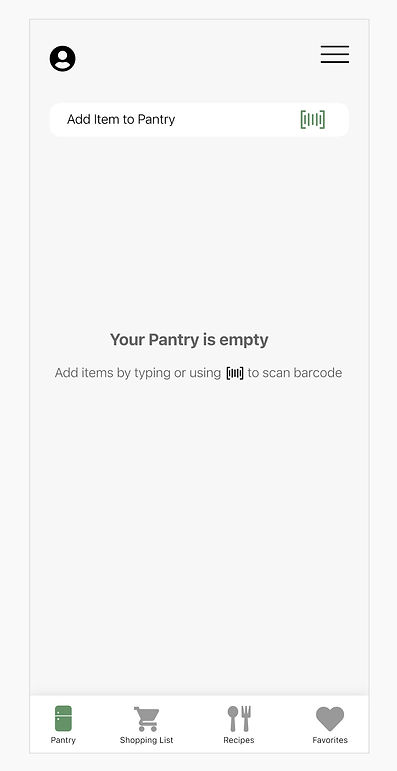
Conclusion
Next Steps
More Features
In the next sprint, I would like to add features such as the ability to share a pantry list and shopping list for convenience. This would be especially helpful for households of two or more. I would also like to have more customization for the recipe filter by allowing the users to input calories or time. Within the recipe, I would have wanted to add the ability to customize serving size and have the app adjust recipe measurements accordingly.
Lessons Learned
Thinking back, there are a few things I would have done differently.
-
Source a larger pool of participants both for the interview and usability tests. Due to the time constraint of the project, I decided to do a smaller pool to allow myself to synthesize a manageable size of data.
-
Do more usability testings and A/B testings. During the iteration phase, I found myself constantly pondering if the way I was designing made sense. Due to the time constraint, I was not able to run as many tests as I would have liked. I would have loved to have gotten more feedback and done A/B testing to understand which direction was best when I was stumped. Doing more tests could have shed light on additional user needs.